Cambiar la fuente y el tamaño de un rango especifico (en este caso es desde B4 a U1000) y la fuente será "times new roman" y el tamaño a 8.
Range("B4:U1000").Select
With Selection.Font
.Name = "Times New Roman"
.Size = 8 .Strikethrough = False
.Superscript = False
.Subscript = False
.OutlineFont = False
.Shadow = False
.Underline = xlUnderlineStyleNone
End With
Range("B4").Select
skip to main |
skip to sidebar
Datos personales
Mi Otro blog . LUIS JAVIER
Etiquetas
- convertir formatos (2)
- excel VBA (7)
- Funciones excel (1)
- tabla dinamicas (1)
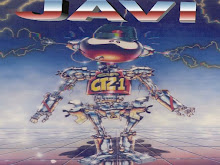
No hay comentarios:
Publicar un comentario